This email feature allows you to configure an email account to forward incoming emails to another address.
To create an email forwarder:
- Navigate to the Email section, then click Forwarders.
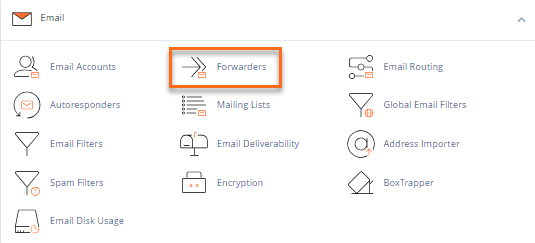
- On the Forwarders page, click the Add Forwarder button.
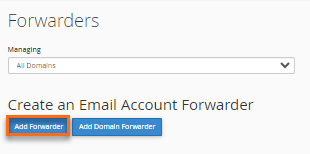
- On the next page, fill out the Address to Forward text box. This is the username to which you want to forward the incoming email.
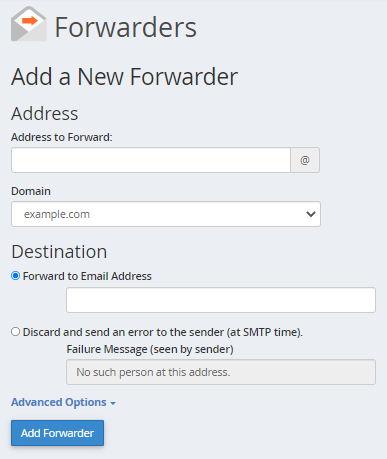
- Select the domain of your email account.
- Select any of the following Destination options.
- Forward to email address: This option forwards incoming emails to another address. Provide the forwarding address in the text box.
- Discard and send an error to the sender (at SMTP time): This option discards incoming email and automatically sends a failure message to the sender. You may enter your preferred failure message in the Failure Message text box.
- You can click the Advanced Options to configure additional options.
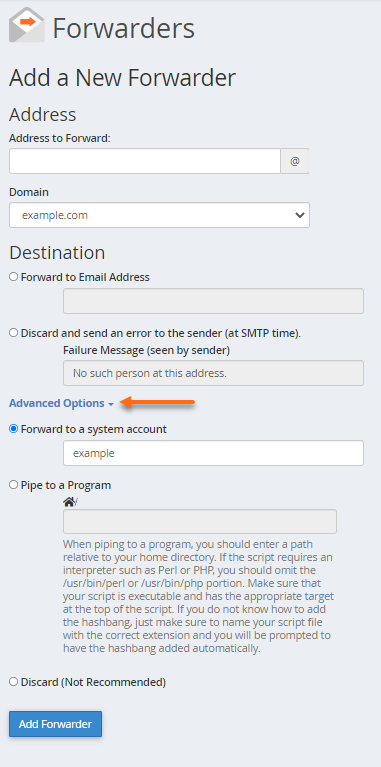
- Forward to a system account: This option forwards an incoming email to a system user. Please note that system accounts do not have a public-facing email address.
- Pipe to a Program: This option automatically forwarding an incoming email to a program through a path provided in the text box.
- Discard (Not Recommended): This option discards incoming emails without sending a failure message to the sender.
- Once done, click the Add Forwarder button.
