Step 1 - Enable DKIM record from cPanel
Log into cPanel and click "Email Deliverability" under the "Email" section.

Step 2
You will be redirected to a page with a list of domains and their respective deliverability status. Click on the "Manage" button displayed for the domain you wish to add/modify the DKIM record.
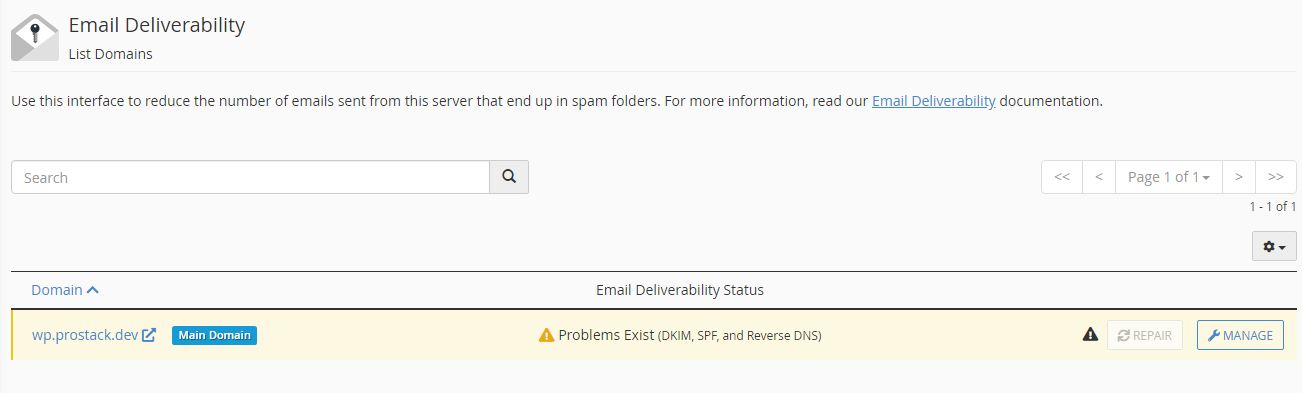
Step 3
Scroll down to "DKIM" section. There, you will find boxes that are mentioned as Name and Value, which will be automatically generated by the cPanel server. The Name section will have the "selector.domain_name.com" mentioned and the "Value" section will have the DKIM record for the server.
Both these sections can be used to edit the DKIM that's generated. When done, click on "Install the Suggested Record".
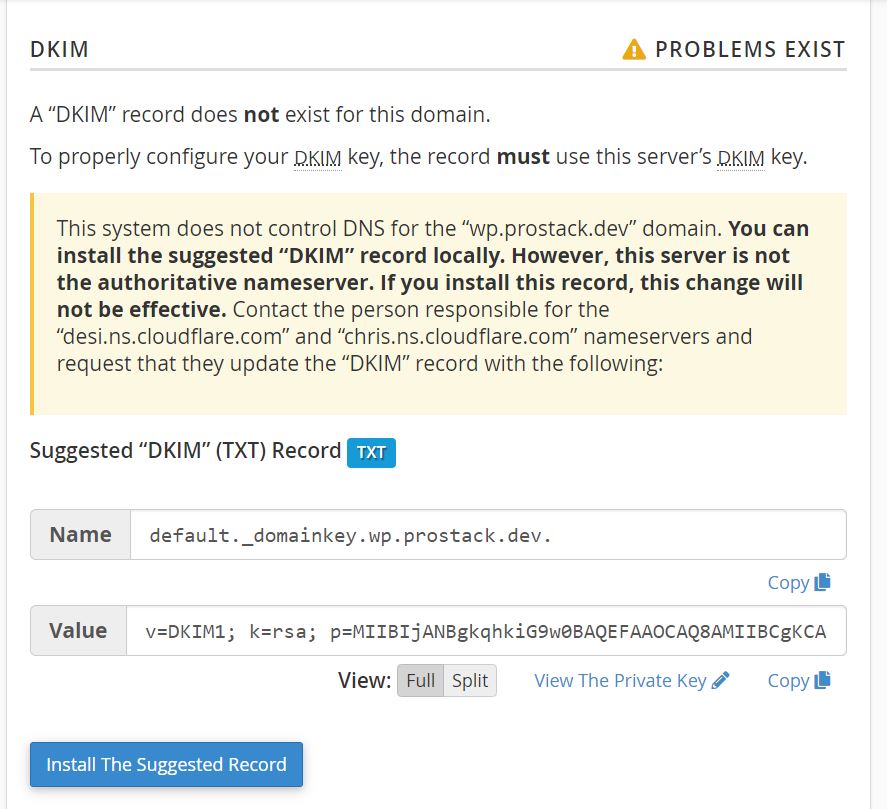
Step 4
You are all done here! The DKIM record is now added to your domain's DNS. You can verify the added record.
